首先通过ssh登录vps主机,比如默认用户名是ubuntu
登录成功后,输入su,获取root权限,输入密码,命令行显示root账号
1、修改ssh配置文件:vim /etc/ssh/sshd_config
在#PermitRootLogin without-password 此行下新增一行:
PermitRootLogin yes
在该段的其他行前面都加上#注释掉,只保留PermitRootLogin yes这行,不然还是无法登录。
保存退出
2.重启ssh。输入命令
service sshd restart
3.搞定
针对甲骨文云平台的修改方式如下
sudo -i 切换到root模式
sudo sed -i 's/^#\?PermitRootLogin.*/PermitRootLogin yes/g' /etc/ssh/sshd_config;
sudo sed -i 's/^#\?PasswordAuthentication.*/PasswordAuthentication yes/g' /etc/ssh/sshd_config;
再通过passwd 修改root密码
service sshd restart