警告
禁止使用docekr-compose down !
禁止使用docekr-compose down !
禁止使用docekr-compose down !
好几次,一旦使用这个命令,seafile的所有资料都会被清空!!!
一切从头再来
昨晚按照seafile官方的指导文件打算把docker版的seafile从7.1升级到8.0版本。官方指导文件是这么写的:
只需下载新映像,停止旧的 Docker 容器,将 docker-compose.yml 中的 Seafile 映像版本修改为新版本,然后从 docker-compose 开始。
我用docker pull seafileltd/seafile-mc:latest 拉取了最新的镜像,用docker-compose restart 重启了一下docker-compose.yml。但发现容器使用的镜像还是旧的镜像,难道用在docker-compose.yml文件里把i一怒之下,我用了mage: seafileltd/seafile-mc:latest改为image: seafileltd/seafile-mc:8.0.4 ?(我猜的,等以后再验证吧)docker-compose down后,看着磁盘占用大小从11%慢慢降到了1%,我才意识到追悔莫及啊。整个世界都清凉了!重新docker-compose up -d 结果发现只成功启动了seafile-memcached ,其他两个容器都没拉起来,查看docker logs 容器ID 日志才发现出现了这个错误。
[root@pricloud seafile]# docker logs seafile-mysql
2022-04-05 00:28:09+00:00 [Note] [Entrypoint]: Entrypoint script for MariaDB Server 1:10.5.13+maria~focal started.
chown: changing ownership of '/var/lib/mysql/': Permission denied
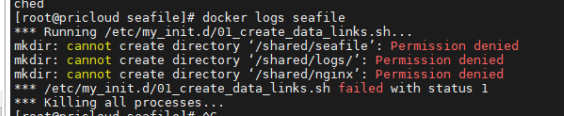
已经是深夜了,找不到头绪,睡觉了。
我又回来了
很明显是docker-compose 容器中的root没有宿主机的root权限。在昨天折腾onlyoffice的时候也出现了这个Permission denied的错误,后来使用了--privileged=true 后容器就开起来了。但是在docker-compose的yml文件中如何使用呢,早上起来Google了一下,找到答案了。在docker-compose.yml文件中使用 privileged: true 即可。在有需要挂载-v 的容器中加入即可。示例如下:
version: '2.0'
services:
db:
image: mariadb:10.5
container_name: seafile-mysql
privileged: true
environment:
- MYSQL_ROOT_PASSWORD=db_dev # Requested, set the root's password of MySQL service.
- MYSQL_LOG_CONSOLE=true
volumes:
- /opt/seafile-mysql/db:/var/lib/mysql # Requested, specifies the path to MySQL data persistent store.
networks:
- seafile-net
memcached:
image: memcached:1.5.6
container_name: seafile-memcached
entrypoint: memcached -m 256
networks:
- seafile-net
seafile:
image: seafileltd/seafile-mc:latest
container_name: seafile
privileged: true
ports:
- "80:80"
# - "443:443" # If https is enabled, cancel the comment.
volumes:
- /opt/seafile-data:/shared # Requested, specifies the path to Seafile data persistent store.
environment:
- DB_HOST=db
- DB_ROOT_PASSWD=db_dev # Requested, the value shuold be root's password of MySQL service.
# - TIME_ZONE=Asia/Shanghai # Optional, default is UTC. Should be uncomment and set to your local time zone.
- SEAFILE_ADMIN_EMAIL=me@example.com # Specifies Seafile admin user, default is 'me@example.com'.
- SEAFILE_ADMIN_PASSWORD=asecret # Specifies Seafile admin password, default is 'asecret'.
- SEAFILE_SERVER_LETSENCRYPT=false # Whether use letsencrypt to generate cert.
- SEAFILE_SERVER_HOSTNAME=seafile.example.com # Specifies your host name.
depends_on:
- db
- memcached
networks:
- seafile-net
networks:
seafile-net:升级seafile版本的正确方法
拉取最新版本的镜像
docker pull seafileltd/seafile-mc:latest[root@pricloud seafile]# docker images
REPOSITORY TAG IMAGE ID CREATED SIZE
docker.io/seafileltd/seafile-mc latest fc5c2df1e1bb 6 weeks ago 1.02 GB
docker.io/mariadb 10.5 9a0e59bdf6f0 4 months ago 408 MB
docker.io/seafileltd/seafile-mc <none> 5653eeeb2d86 7 months ago 931 MB
docker.io/memcached 1.5.6 855fdf342eda 4 years ago 58.6 MB
停止旧版本的seafile镜像
docker container stop seafile启用新版本,注意不是使用docker-compose restart
docker-compose up -d[root@pricloud seafile]# docker-compose up -d
seafile-mysql is up-to-date
seafile-memcached is up-to-date
Recreating seafile ... done
查看docker 容器运行状态
[root@pricloud seafile]# docker ps
CONTAINER ID IMAGE COMMAND CREATED STATUS PORTS NAMES
38c60dbcab88 seafileltd/seafile-mc:latest "/sbin/my_init -- ..." 8 seconds ago Up 7 seconds 0.0.0.0:443->443/tcp, 0.0.0.0:8088->80/tcp seafile
b1843fbb2c7a mariadb:10.5 "docker-entrypoint..." About an hour ago Up 56 seconds 3306/tcp seafile-mysql
398a85a5af7f memcached:1.5.6 "memcached -m 256" About an hour ago Up 57 seconds 11211/tcp seafile-memcached