一、下载denyhosts
wget https://github.com/denyhosts/denyhosts/archive/v2.10.tar.gz
tar zxvf v2.10.tar.gz
mv denyhosts-2.10 denyhosts #将解压后的denyhosts-2.10改名为denyhosts
二、安装denyhosts
cd denyhosts
python setup.py install
三、配置调试
按照官网的安装文件安装完成后,会在/usr/bin 文件夹下生成daemon-control-dist 和denyhosts.py这两个文件,配置文件默认生成在 /etc/denyhosts.conf 。
cp /usr/bin/daemon-control-dist /etc/init.d/denyhosts
#将运行主程序放在/etc/init.d/下 并改名为denyhosts
vi /etc/init.d/denyhosts #修改文件以适合当前centos系统
修改为如下内容:
###############################################
#### Edit these to suit your configuration ####
###############################################
DENYHOSTS_BIN = "/usr/bin/denyhosts.py"
DENYHOSTS_LOCK = "/var/lock/subsys/denyhosts"
DENYHOSTS_CFG = "/etc/denyhosts.conf"
PYTHON_BIN = "/usr/bin/env python"
只需修改DENYHOSTS_BIN 和 DENYHOSTS_LOCK 的文件指向。
vi /etc/denyhosts.conf
主要修改SECURE_LOG 和LOCK_FILE 的指向以适合当前系统,默认是FreeBSD。
Redhat or Fedora Core:
SECURE_LOG = /var/log/secure 去掉前面的#
Mandrake, FreeBSD or OpenBSD:
#SECURE_LOG = /var/log/auth.log 前面加上#注释掉
Redhat/Fedora:
LOCK_FILE = /var/lock/subsys/denyhosts 去掉前面的#
Debian or Gentoo
#LOCK_FILE = /var/run/denyhosts.pid 前面加上#
保存配置
四、启动denyhosts
/etc/init.d/denyhosts restart
加入开机启动
chkconfig denyhosts on
教程结束!
转载请注明来源。